
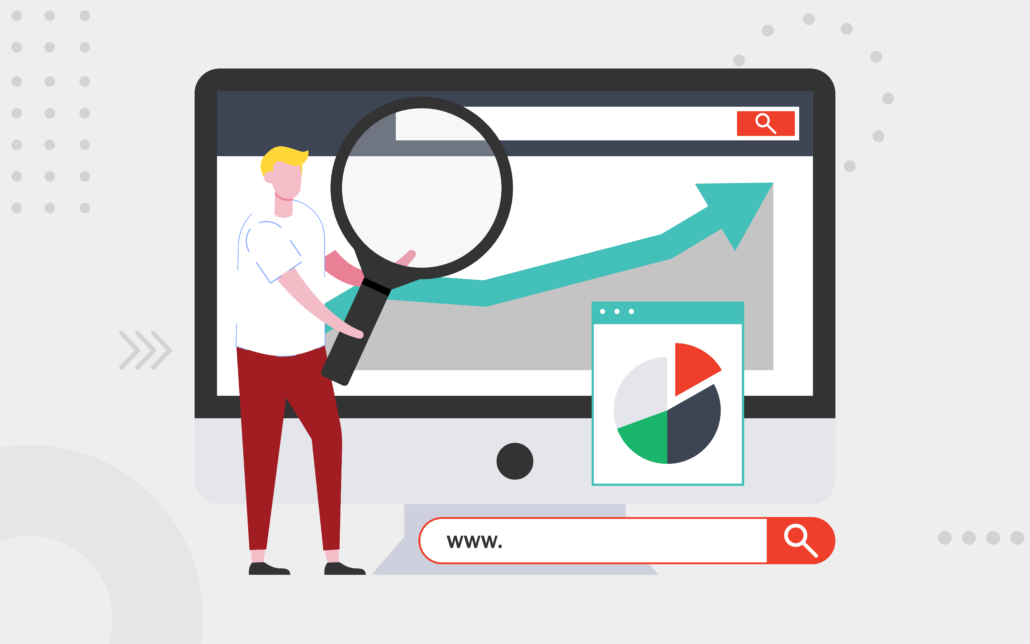
Google Analytics has long been a cornerstone of digital marketing strategies, helping businesses track and understand user behavior on their websites. However, the digital landscape has changed dramatically in recent years, and the rise of multi-device usage and increasingly stringent privacy regulations have called for a more advanced analytics tool. Enter GA4—Google’s answer to these evolving needs.
What is GA4?
GA4 (Google Analytics 4) is Google’s latest version of its web analytics platform, designed to give businesses more sophisticated tools for tracking and analyzing user interactions across websites and apps. Unlike the previous Universal Analytics, which was based on a session-driven model, GA4 is event-based, which means it tracks specific user interactions, such as clicks, scrolls, and form submissions, as individual events rather than as part of a broader session.
One of the key goals of GA4 is to provide a more complete picture of how users engage with your content across multiple devices and platforms. Whether users visit your website on their desktop, check an app on their phone, or interact with your business through other digital touchpoints, GA4 consolidates these interactions into a unified view.
In 2022, Google made a pivotal announcement regarding its analytics platforms: Universal Analytics (UA) would officially sunset in 2023, and businesses were urged to transition to Google Analytics 4 (GA4). This update emphasized GA4’s advanced privacy features, designed to align with global regulations like GDPR and CCPA, and its shift to event-based tracking for more precise data collection. Additionally, GA4 introduced machine learning capabilities and predictive analytics, allowing businesses to forecast trends and improve decision-making. The 2022 update underscored the importance of adopting GA4 for a future-proof, data-driven strategy.
Learn More: Google’s Helpful Content Update
Universal Analytics vs GA4: What’s the Difference?
The transition from Universal Analytics to GA4 is not just a minor upgrade; it’s a complete shift in how data is tracked, measured, and analyzed. Understanding the differences between these two platforms is critical for businesses that want to make the most of GA4’s capabilities.
Data Models
The most significant difference between Universal Analytics (UA) and GA4 is how data is modeled. UA operates on a session-based model, meaning that it groups user interactions into “sessions” that typically last 30 minutes. For instance, if a user visits your website, browses a few pages, and then makes a purchase, all of these actions would be grouped into a single session.
GA4, on the other hand, uses an event-based model. Every interaction is treated as a separate event, providing a much more granular view of user behavior. Whether a user clicks a button, watches a video, or scrolls down a page, each of these actions is tracked independently. This approach allows businesses to get a clearer picture of what actions drive engagement and conversions, without being constrained by the concept of sessions.
Metrics and Measurement
Another key difference lies in the metrics used by each platform. Universal Analytics measures things like bounce rate, average session duration, and pages per session. These metrics focus on sessions rather than specific user actions.
GA4 introduces new metrics such as engagement rate, user engagement, and engaging sessions, which are better suited for an event-driven data model. Engagement rate, for example, measures the percentage of sessions that were “engaged,” which means the user stayed on the site for at least 10 seconds, viewed multiple pages, or triggered a conversion event. This shift places a greater emphasis on meaningful interactions rather than simply tracking whether users left after viewing a single page.
Another notable improvement in GA4 is its ability to track conversions more flexibly. While Universal Analytics required predefined goals, GA4 allows you to set custom conversion events based on specific actions that matter to your business, whether it’s completing a purchase, filling out a form, or subscribing to a newsletter.
Device Tracking Capabilities
Universal Analytics treated each platform (web, mobile, app) as a separate entity, meaning businesses often had a fragmented view of how users interacted with their brand across different devices. GA4 resolves this by offering cross-platform tracking. You can now track user interactions across websites, iOS and Android apps, and other digital platforms all in one place.
This means that if a user starts researching a product on their desktop, adds it to their cart on their mobile device, and completes the purchase on a tablet, GA4 has the capability to track the entire journey. The ability to unify data across platforms gives businesses a more accurate view of the customer journey, which is essential for optimizing user experience and marketing efforts.
Privacy and User Data Control
With privacy concerns on the rise, businesses need analytics tools that help them stay compliant with regulations such as GDPR and CCPA. GA4 is designed with privacy in mind, offering more data control features than Universal Analytics.
For instance, GA4 has better tools for managing user data retention and allows businesses to define how long user data is stored before it is automatically deleted. Additionally, GA4 makes it easier to manage user consent and offers built-in data modeling capabilities to fill in gaps where data may be limited due to privacy settings.
Customer Journey Analysis
Customer journey analysis is where GA4 truly shines. The ability to track users across multiple platforms and devices gives businesses a much more detailed understanding of how customers interact with their brand. GA4 enables you to track micro-conversions and understand the different touchpoints that lead users to their final goal.
With Universal Analytics, the focus was primarily on last-click attribution, meaning that the final touchpoint before conversion was given all the credit. GA4 allows for multi-touch attribution, meaning that businesses can see all the different actions users take on their journey to conversion. This provides more actionable insights into what parts of your marketing strategy are working and where improvements can be made.
Conversion Tracking
GA4 makes it easier to track conversions by allowing you to define key events as conversions. Whether it’s a sale, form submission, or any other significant interaction, you can track conversions across devices and platforms with ease. GA4 also provides insights into cross-platform conversions, showing how users move between devices before completing an action. This capability is essential for understanding the complete user journey and optimizing your marketing strategies accordingly.
Data Setup and Integration
Setting up GA4 is a more streamlined process than with Universal Analytics. GA4 also offers better integration with other Google tools, such as Google Ads and Google Tag Manager. This integration allows you to link your marketing data with your analytics data for more effective campaign optimization. For instance, you can track how your Google Ads campaigns are driving conversions across different platforms and adjust your bidding strategy accordingly.
Reporting and Customization
GA4’s reporting capabilities are significantly more customizable than Universal Analytics. While UA relied on preset reports, GA4 offers Explorations and Custom Dashboards that allow you to build reports tailored to your specific needs. Whether you want to track specific user behavior, monitor conversion rates, or analyze customer journeys, GA4 makes it easy to create and customize reports that reflect your business goals.
What is GA4 Used For?
GA4’s flexibility and powerful tracking capabilities make it a valuable tool for businesses across industries. Here are some of the primary ways businesses can use GA4:
Analyze User Behavior
GA4’s event-driven tracking provides a deeper understanding of user behavior than traditional analytics platforms. By analyzing events such as button clicks, page views, video plays, and form submissions, businesses can get a granular view of how users interact with their content. This data can be used to optimize user experience by identifying pain points and opportunities for improvement.
Create a More Informative SEO Strategy
One of the most valuable uses of GA4 is in shaping your SEO strategy. By analyzing how users find and interact with your content, you can identify high-performing keywords, understand which content resonates most with your audience, and make adjustments to improve search engine rankings. GA4 also allows you to track organic traffic alongside other marketing channels, giving you a comprehensive view of how your SEO efforts contribute to overall business goals.
Improve Marketing Campaigns
GA4’s cross-platform tracking and integration with Google Ads make it a powerful tool for optimizing marketing campaigns. By analyzing how users engage with your ads and tracking conversions across devices, you can refine your targeting and bidding strategies for better results. GA4 also offers audience insights, allowing you to create highly targeted marketing campaigns that speak directly to your audience’s needs and preferences.
Develop Accurate Buyer Personas
By analyzing user data in GA4, businesses can develop more accurate buyer personas. GA4 provides insights into user demographics, behavior, and interests, helping businesses better understand their target audience. This data can be used to refine marketing messages, product offerings, and user experiences to better meet customers’ needs.
Improve User Experience
GA4’s detailed tracking capabilities make it easier to identify friction points in the user experience. Whether it’s a slow-loading page, a confusing checkout process, or an underperforming call-to-action, GA4 provides the insights you need to optimize your website or app for a better user experience. By continuously monitoring user behavior and making data-driven improvements, businesses can increase engagement, reduce bounce rates, and boost conversions.
Step-by-Step Guide to Setting Up GA4
Setting up GA4 is straightforward, but there are a few steps you’ll need to follow to ensure that your data is tracked accurately.
Step 1: Create an Account
To get started with GA4, log into your Google Analytics account and navigate to the Admin section. From there, click on “Create Account” to set up a new GA4 account.
Step 2: Add Account Name and Edit Settings
Once your account is created, you’ll be prompted to add an account name. Make sure to choose a name that reflects your business or website. You can also edit your data-sharing settings, which allows you to control what data is shared with Google and other third parties.
Step 3: Set Up Your Property
After creating your account, you’ll need to set up your first GA4 property. A property in GA4 represents the data for a specific website or app. Enter your property name, select the appropriate time zone for reporting, and choose your preferred currency. These settings will affect how your data is displayed in reports.
Step 4: Set Up Data Stream
Next, you’ll need to set up a data stream. Data streams are the source of the data that GA4 collects from your website or app. You can set up data streams for websites, iOS apps, or Android apps. After selecting the appropriate option, follow the prompts to complete the setup.
Step 5: Add GA4 Tracking Code to Your Website
Once your data stream is set up, GA4 guides you with a tracking code. This code needs to be added to your website so that GA4 can start collecting data. You can manually add the tracking code to your website’s header or use Google Tag Manager to implement the tracking code more efficiently.
New to SEO? Abstrakt Marketing Group has developed a conversion driven strategy to boost your website and digital content’s effectiveness. With professional teams ready to optimize your digital strategy and marketing, you can rely on us to help drive traffic to your site and help you generate more leads.
Tips on Using GA4 for SEO
GA4 isn’t just an analytics tool; it’s a critical asset in your SEO toolkit. Here are some tips on how to use GA4 to improve your SEO strategy:
Gather Traffic Insights
GA4 allows you to track the traffic to your website. By analyzing which pages are receiving the most traffic, entrances, or exits, you can refine your SEO strategy to focus on the terms that matter most. Custom reports can help you monitor page performance over time and adjust your content strategy as needed.
Customize Reporting
One of GA4’s strengths is its ability to create custom reports. For SEO purposes, you can set up reports that track key metrics such as organic traffic, user engagement, and conversion rates. By customizing these reports, you can keep a close eye on your SEO performance and make data-driven decisions to improve your rankings.
Utilize Search Function Insights
If your website has an internal search function, GA4 can help you analyze search queries to see what users are searching for on your site. This data can reveal content gaps and opportunities for optimization, helping you create content that better serves your audience’s needs. By understanding what users are searching for, you can optimize your content to target relevant keywords and improve the overall user experience.
Key Takeaways
Google Analytics 4 is a powerful tool that provides businesses with the insights they need to optimize their digital marketing strategies. Its event-based tracking model, cross-platform capabilities, and enhanced privacy features make it a significant upgrade from Universal Analytics.
Whether you’re looking to improve your SEO strategy, optimize your marketing campaigns, or gain a deeper understanding of user behavior, GA4 provides the tools and data you need to succeed.
Abstrakt is a leader in GA4 understanding, helping businesses navigate the complexities of this new platform and develop data-driven SEO strategies that drive growth. With our expertise, you can unlock GA4’s full potential and make smarter, more informed decisions that lead to better results.










